一文读懂Java相对路径怎么写
- 2022-09-02 11:52:17
- 6723次 动力节点
本教程介绍如何在 Java 中定义相对路径。
相对路径是不完整的路径(没有根目录),结合当前目录路径访问资源文件。相对路径不以文件系统的根元素开头。
我们使用相对路径来定位文件在当前目录或父目录,或同一层次结构中。
定义相对路径有几种方法,例如./引用当前目录路径,../直接父目录路径等。让我们看一些例子。
在Java中定义一个相对路径来定位文件
我们可以使用相对路径来定位当前工作目录中的文件资源。请参见下面的示例。
import java.io.File;
public class SimpleTesting{
public static void main(String[] args) {
String filePath = "files/record.txt";
File file = new File(filePath);
String path = file.getPath();
System.out.println(path);
}
}
输出:
files/record.txt
在 Java 中定义父目录的相对路径
我们可以使用../带有文件路径的前缀来定位父目录中的文件。这是访问父目录中文件的相对路径。请参见下面的示例。
import java.io.File;
public class SimpleTesting{
public static void main(String[] args) {
String filePath = "../files/record.txt";
File file = new File(filePath);
String path = file.getPath();
System.out.println(path);
}
}
输出:
../files/record.txt
在 Java 中定义当前目录中的相对路径
如果文件资源位于当前目录,我们可以使用./带路径的前缀来创建相对文件路径。请参见下面的示例。
import java.io.File;
public class SimpleTesting{
public static void main(String[] args) {
String filePath = "./data-files/record.txt";
File file = new File(filePath);
String path = file.getPath();
System.out.println(path);
}
}
输出:
./data-files/record.txt
../../在 Java 中使用前缀定义相对路径
如果文件位于目录结构的上两层,则使用../../带有文件路径的前缀。请参见下面的示例。
import java.io.File;
public class SimpleTesting{
public static void main(String[] args) {
String filePath = "../../data-files/record.txt";
File file = new File(filePath);
String path = file.getPath();
System.out.println(path);
String absPath = file.getAbsolutePath();
System.out.println(absPath);
}
}
输出:
../../data-files/record.txt
选你想看
你适合学Java吗?4大专业测评方法
代码逻辑 吸收能力 技术学习能力 综合素质
先测评确定适合在学习
在线申请免费测试名额
价值1998元实验班免费学
价值1998元实验班免费学


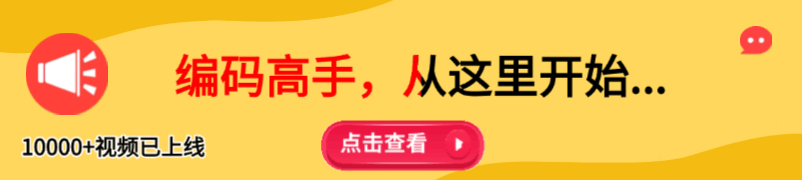










 在线咨询
在线咨询
 免费试学
免费试学