Java 读取 .properties 配置文件的几种方式
- 2019-09-01 09:00:00
- 4760次 动力节点
最近有好多小伙伴们问小编properties 配置文件的几种方式是什么?今天动力节点java培训机构专门针对此问题对大家进行介绍,希望此文能够帮助到更多java零基础学员,下面就随小编看看properties 配置文件的几种方式?
Java 开发中,需要将一些易变的配置参数放置再 XML 配置文件或者 properties 配置文件中。然而 XML 配置文件需要通过 DOM 或 SAX 方式解析,而读取 properties 配置文件就比较容易。
介绍几种读取方式:
1、基于ClassLoder读取配置文件
注意:该方式只能读取类路径下的配置文件,有局限但是如果配置文件在类路径下比较方便。
Properties properties = new Properties();
// 使用ClassLoader加载properties配置文件生成对应的输入流
InputStream in = PropertiesMain.class.getClassLoader().getResourceAsStream("config/config.properties");
// 使用properties对象加载输入流
properties.load(in);
//获取key对应的value值
properties.getProperty(String key);
2、基于 InputStream 读取配置文件
注意:该方式的优点在于可以读取任意路径下的配置文件
Properties properties = new Properties();
// 使用InPutStream流读取properties文件
BufferedReader bufferedReader = new BufferedReader(new FileReader("E:/config.properties"));
properties.load(bufferedReader);
// 获取key对应的value值
properties.getProperty(String key);
3、通过 java.util.ResourceBundle 类来读取,这种方式比使用 Properties 要方便一些
(1)通过 ResourceBundle.getBundle() 静态方法来获取(ResourceBundle是一个抽象类),这种方式来获取properties属性文件不需要加.properties后缀名,只需要文件名即可
properties.getProperty(String key);
//config为属性文件名,放在包com.test.config下,如果是放在src下,直接用config即可
ResourceBundle resource = ResourceBundle.getBundle("com/test/config/config");
String key = resource.getString("keyWord");
(2)从 InputStream 中读取,获取 InputStream 的方法和上面一样,不再赘述
ResourceBundle resource = new PropertyResourceBundle(inStream);
注意:在使用中遇到的最大的问题可能是配置文件的路径问题,如果配置文件入在当前类所在的包下,那么需要使用包名限定,如:config.properties入在com.test.config包下,则要使用com/test/config/config.properties(通过Properties来获取)或com/test/config/config(通过ResourceBundle来获取);属性文件在src根目录下,则直接使用config.properties或config即可。
下面附上几种方式的测试代码:
package com.test.properties;
import java.io.BufferedInputStream;
import java.io.File;
import java.io.FileInputStream;
import java.io.IOException;
import java.io.InputStream;
import java.util.Enumeration;
import java.util.Properties;
import org.springframework.core.io.support.PropertiesLoaderUtils;
/**
*
* @ClassName: TestProperties
* @Description: 获取配置文件信息
* @date: 2017年11月25日 上午10:56:00
* @version: 1.0.0
*/
public class TestProperties {
/**
*
* @Title: printAllProperty
* @Description: 输出所有配置信息
* @param props
* @return void
* @throws
*/
private static void printAllProperty(Properties props)
{
@SuppressWarnings("rawtypes")
Enumeration en = props.propertyNames();
while (en.hasMoreElements())
{
String key = (String) en.nextElement();
String value = props.getProperty(key);
System.out.println(key + " : " + value);
}
}
/**
* 根据key读取value
*
* @Title: getProperties_1
* @Description: 第一种方式:根据文件名使用spring中的工具类进行解析
* filePath是相对路劲,文件需在classpath目录下
* 比如:config.properties在包com.test.config下,
* 路径就是com/test/config/config.properties
*
* @param filePath
* @param keyWord
* @return
* @return String
* @throws
*/
public static String getProperties_1(String filePath, String keyWord){
Properties prop = null;
String value = null;
try {
// 通过Spring中的PropertiesLoaderUtils工具类进行获取
prop = PropertiesLoaderUtils.loadAllProperties(filePath);
// 根据关键字查询相应的值
value = prop.getProperty(keyWord);
} catch (IOException e) {
e.printStackTrace();
}
return value;
}
/**
* 读取配置文件所有信息
*
* @Title: getProperties_1
* @Description: 第一种方式:根据文件名使用Spring中的工具类进行解析
* filePath是相对路劲,文件需在classpath目录下
* 比如:config.properties在包com.test.config下,
* 路径就是com/test/config/config.properties
*
* @param filePath
* @return void
* @throws
*/
public static void getProperties_1(String filePath){
Properties prop = null;
try {
// 通过Spring中的PropertiesLoaderUtils工具类进行获取
prop = PropertiesLoaderUtils.loadAllProperties(filePath);
printAllProperty(prop);
} catch (IOException e) {
e.printStackTrace();
}
}
/**
* 根据key读取value
*
* @Title: getProperties_2
* @Description: 第二种方式:使用缓冲输入流读取配置文件,然后将其加载,再按需操作
* 绝对路径或相对路径, 如果是相对路径,则从当前项目下的目录开始计算,
* 如:当前项目路径/config/config.properties,
* 相对路径就是config/config.properties
*
* @param filePath
* @param keyWord
* @return
* @return String
* @throws
*/
public static String getProperties_2(String filePath, String keyWord){
Properties prop = new Properties();
String value = null;
try {
// 通过输入缓冲流进行读取配置文件
InputStream InputStream = new BufferedInputStream(new FileInputStream(new File(filePath)));
// 加载输入流
prop.load(InputStream);
// 根据关键字获取value值
value = prop.getProperty(keyWord);
} catch (Exception e) {
e.printStackTrace();
}
return value;
}
/**
* 读取配置文件所有信息
*
* @Title: getProperties_2
* @Description: 第二种方式:使用缓冲输入流读取配置文件,然后将其加载,再按需操作
* 绝对路径或相对路径, 如果是相对路径,则从当前项目下的目录开始计算,
* 如:当前项目路径/config/config.properties,
* 相对路径就是config/config.properties
*
* @param filePath
* @return void
* @throws
*/
public static void getProperties_2(String filePath){
Properties prop = new Properties();
try {
// 通过输入缓冲流进行读取配置文件
InputStream InputStream = new BufferedInputStream(new FileInputStream(new File(filePath)));
// 加载输入流
prop.load(InputStream);
printAllProperty(prop);
} catch (Exception e) {
e.printStackTrace();
}
}
/**
* 根据key读取value
*
* @Title: getProperties_3
* @Description: 第三种方式:
* 相对路径, properties文件需在classpath目录下,
* 比如:config.properties在包com.test.config下,
* 路径就是/com/test/config/config.properties
* @param filePath
* @param keyWord
* @return
* @return String
* @throws
*/
public static String getProperties_3(String filePath, String keyWord){
Properties prop = new Properties();
String value = null;
try {
InputStream inputStream = TestProperties.class.getResourceAsStream(filePath);
prop.load(inputStream);
value = prop.getProperty(keyWord);
} catch (IOException e) {
e.printStackTrace();
}
return value;
}
/**
* 读取配置文件所有信息
*
* @Title: getProperties_3
* @Description: 第三种方式:
* 相对路径, properties文件需在classpath目录下,
* 比如:config.properties在包com.test.config下,
* 路径就是/com/test/config/config.properties
* @param filePath
* @return
* @throws
*/
public static void getProperties_3(String filePath){
Properties prop = new Properties();
try {
InputStream inputStream = TestProperties.class.getResourceAsStream(filePath);
prop.load(inputStream);
printAllProperty(prop);
} catch (IOException e) {
e.printStackTrace();
}
}
public static void main(String[] args) {
// 注意路径问题
String properties_1 = getProperties_1("com/test/config/config.properties", "wechat_appid");
System.out.println("wechat_appid = " + properties_1);
getProperties_1("com/test/config/config.properties");
System.out.println("*********************************************");
// 注意路径问题
String properties_2 = getProperties_2("configure/configure.properties", "jdbc.url");
System.out.println("jdbc.url = " + properties_2);
getProperties_2("configure/configure.properties");
System.out.println("*********************************************");
// 注意路径问题
String properties_3 = getProperties_3("/com/test/config/config.properties", "wechat_appid");
System.out.println("wechat_appid = " + properties_3);
getProperties_3("/com/test/config/config.properties");
}
}
以上就是动力节点java培训机构小编介绍的“Java 读取 .properties 配置文件的几种方式”的内容,希望能够帮助到大家,更多java最新资讯请继续关注动力节点java培训机构官网。
相关免费视频教程推荐
java properties视频教程下载;http://www.bjpowernode.com/xiazai/2494.html
选你想看
你适合学Java吗?4大专业测评方法
代码逻辑 吸收能力 技术学习能力 综合素质
先测评确定适合在学习
价值1998元实验班免费学


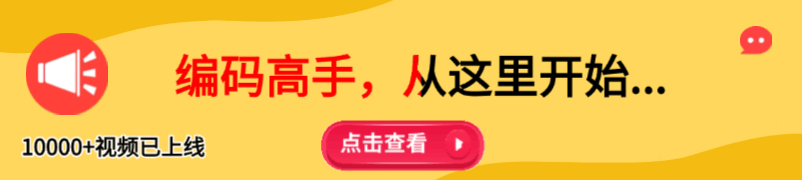










 在线咨询
在线咨询
 免费试学
免费试学